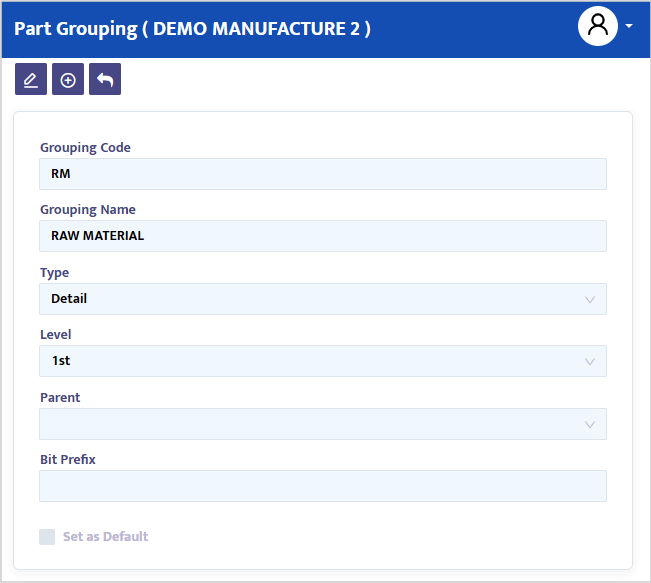Part Grouping
Part grouping or product grouping is the process of grouping products based on certain criteria, such as type, function, features, and other characteristics. The main purpose of product grouping is to make it easier for companies to find and select the products they want.
Product grouping can benefit businesses in several ways, including:
- Making it easier for companies to find and select products that meet their needs.
- Increasing efficiency in stock and inventory management.
- Facilitating the analysis of production, purchasing, and sales of products and making decisions about stock management and pricing.
- Enhancing the business's ability to market and promote products effectively.
By performing proper product grouping, businesses can provide a better shopping experience for customers and improve overall business performance.
Setup
To complete the Part Grouping information, click on the static data/Inventory Menu/Part Grouping. The system will then display a menu as shown in image 3.5.2
- In the Code field, type the desired grouping code, or leave it blank, and the system will automatically provide the grouping code you register.
- In the Name field, type the name of the part inventory group you want to register. Press the Save button to save the data you have created.
- In the Type combo box, select the type of part grouping you are registering. The system provides two grouping types, header and detail. You can use the header part type if your part grouping is more than one level. If you only use one level of part grouping, select the detail type.
- In the Level combo box, choose the desired grouping level. As explained earlier, if your part grouping is more than 1, you can create up to 10 levels/tiers of grouping. Choose the part grouping level according to your needs.
- In the Parent combo box, select the header/detail part above it.
- In the Set as default checkbox, tick if you want that grouping to be the default.