Warehouse
In an ERP system, the warehouse is an essential component used to manage and control a company's product inventory. The warehouse functions in an ERP system include:
- Improving product storage efficiency: The warehouse system in an ERP helps companies organize and manage product stock efficiently. Information regarding stock quantities and locations can be easily and quickly accessed.
- Enhancing efficiency in product delivery: The warehouse in an ERP system assists companies in ensuring that customer orders are fulfilled promptly and accurately. The warehouse system can provide information about the exact product location, speeding up the product retrieval process for delivery.
- Minimizing stock shortages or overstocking: With a warehouse system in an ERP, companies can monitor product stock more accurately and ensure that inventory is always available in the right quantities. This helps companies avoid stock shortages or overstocking, which can result in losses.
- Improving product quality control: The warehouse in an ERP system can also help companies monitor the quality of products stored in the warehouse. Companies can determine the appropriate storage location and conditions to maintain product quality.
- Optimizing warehouse space utilization: The warehouse system in an ERP can help companies use warehouse space more efficiently. Companies can arrange product storage locations more effectively, minimizing the use of inefficient warehouse space.
Overall, the warehouse function in an ERP system is crucial in managing and controlling product inventory more efficiently and accurately, allowing companies to improve overall business efficiency and profitability.
Setup
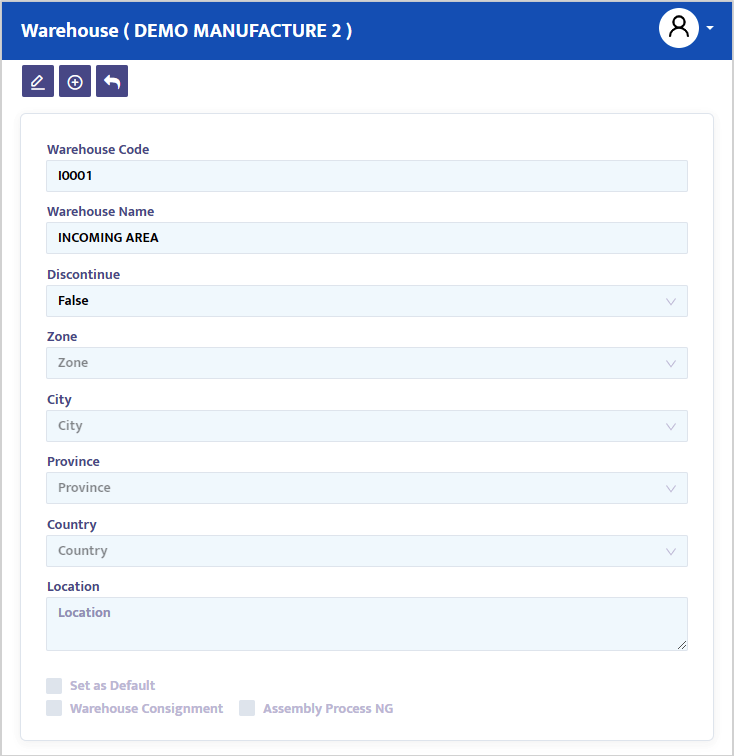
To complete Warehouse information, click on the static data/ Inventory Menu/ Warehouse. The system will then display a menu as shown in image 3.5.4:
- In the Code field, the system will automatically provide the warehouse information code you registered.
- In the Name field, type the name of the warehouse you registered.
- In the Zone, select the warehouse zone.
- In the City, select the city where the warehouse is located.
- In the Province, select the province where the warehouse is located.
- In the Country, select the country where the warehouse is located.
- In the Location, type the location or address of the warehouse.
- Tick Set as Default if you want the warehouse to be set as the default.
- Press the Save button to save the created data.