Master Data Production (MDP)
Master Data Production in the SOFICloud ERP application refers to the basic data needed to manage the production process in a company. Master data production includes information required to plan, control, and track production.
Some main components in master data production include:
- Bill of Materials (BOM): is a list of components and raw materials required to create a finished product. BOM includes information about the quantity and type of materials needed.
- Routing: is a list of operations or production stages that must be performed to create a finished product. Routing includes information about the time required to complete each production stage, as well as resources needed such as machinery, labor, and raw materials.
- Work Center: is the location or area where production takes place. The work center includes information about machines, equipment, and labor available at the production site.
- Capacity Planning: is the process of planning the production capacity needed to meet customer demand. Capacity planning includes information about the time required to complete production, machine and labor capacity, and existing production capabilities.
- Product Costing: is the process of calculating the production cost for each product. Product costing includes information about raw material costs, labor costs, overhead costs, and other costs associated with production.
In an ERP system, master data production is used to manage production more effectively and efficiently. By having accurate and integrated basic data, companies can better plan production, control production costs, and maximize production efficiency.
In addition, master data production also allows companies to have better visibility of the entire production process, thus enabling companies to make better and faster decisions in the face of market changes and business competition.
Setup
To complete Master Data Production, select the Manufacturing menu then click on the Master Data Production menu. The system will display the menu as shown in Figure 7.2.
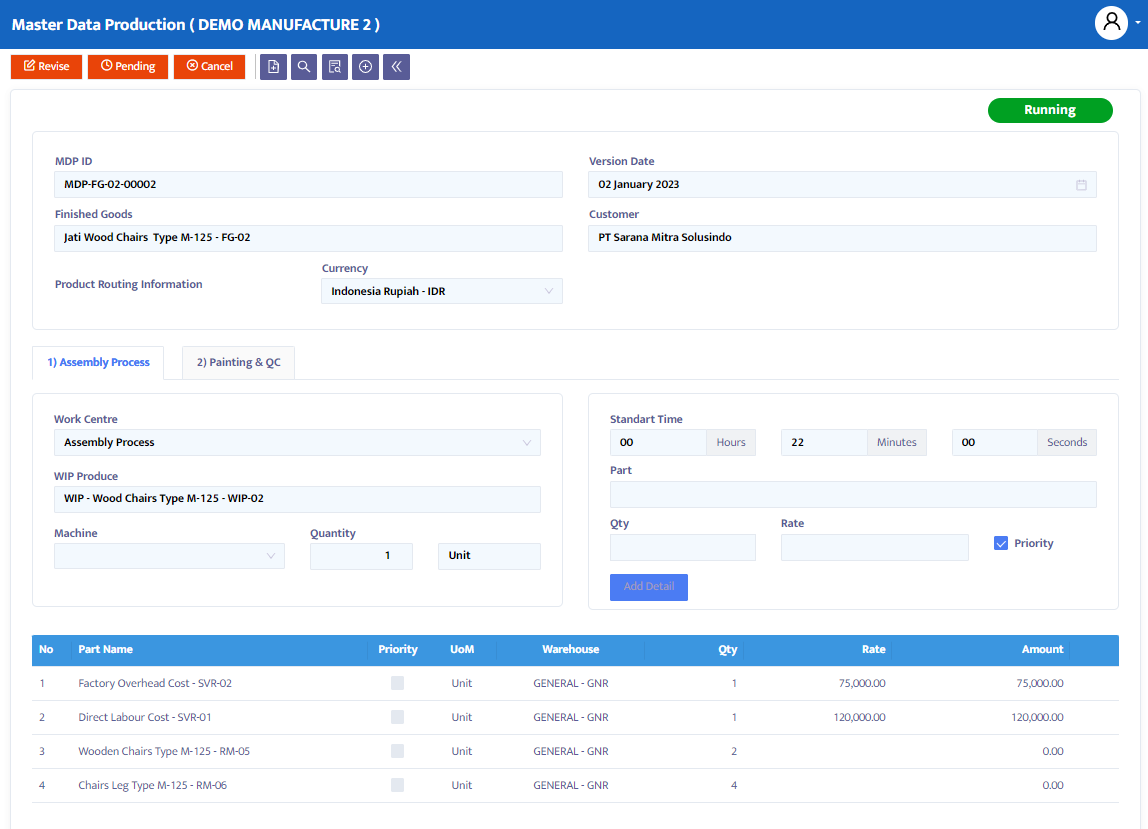
Here are the steps to complete the MDP data:
- In the MDP ID field, type the master data production code or leave it blank to get automatic numbering from the system.
- In the Finished Goods combo box, select the name of the FG to be registered.
- Version Date, type the version date of the MDP formulation to be created.
- In the Customer combo box, select the name of the customer who will order the product.
- In the Currency combo box, select the currency used to record the cost of the relevant product.
- In the MDP detail section, we will create a detailed production sequence (production routing) based on the work center that occurs.
- Work Center, select the production work center location.
- WIP Produce, select the name of the WIP or FG product resulting from that production sequence.
- Machine, select the name of the machine or group of machines used to process the relevant product.
- Qty & Unit, enter the number of products produced for the formula we determine.
- Standard Time, enter the standard time required to complete 1 unit of the product ideally.
- The next step is to complete the raw material components that will be used at each routing stage along with the magnitude of direct labor costs and also factory overhead.
- In the product field, search for the desired product.
- In the Qty field, enter the quantity of material needed to make 1 unit of WIP or FG defined in that routing stage.
- In the Rate field, leave it blank for material types. The system uses actual cost for raw materials with FIFO or average calculations. Fill in the rate column for the imposed service cost such as direct labor and factory overhead.
- Click add detail
- Repeat to add the necessary material or service
- Complete all Routing sequences as needed by the product. The system does not limit the number of routing sequences performed
- Click save after registering the product information
- Change the MDP status from entry to confirm and running. The system will only recognize the MDP status in the Running position as a production formula reference that has been approved by the relevant parties in the company.