Customer Receivables Balance (Customer)
Customer receivables balance or Outstanding invoice is an invoice or bill that has not been paid by the customer at the due date. This means that the customer still has an obligation to pay the amount listed on the invoice. If an invoice is still unpaid after passing the due date, then the invoice is considered an outstanding invoice or an unsettled invoice.
Outstanding invoices can impact a company's cash flow, as the company still has to wait for payment from customers before it can use it for other business purposes. Therefore, managing outstanding invoices properly is important to ensure a healthy business continuity.
When you are going to use the SOFICloud application, you are required to complete all unpaid invoices per invoice number and per customer. This is prepared per the initial period of program use. For example, if you will use the application as of January 1, then you must prepare the customer receivables balance as of December 31 of the previous period.
Setup
To complete the beginning balance of customers, select the menu Miscellaneous/ Setup Menu/ CoA Beginning Balance. See figure 8.1
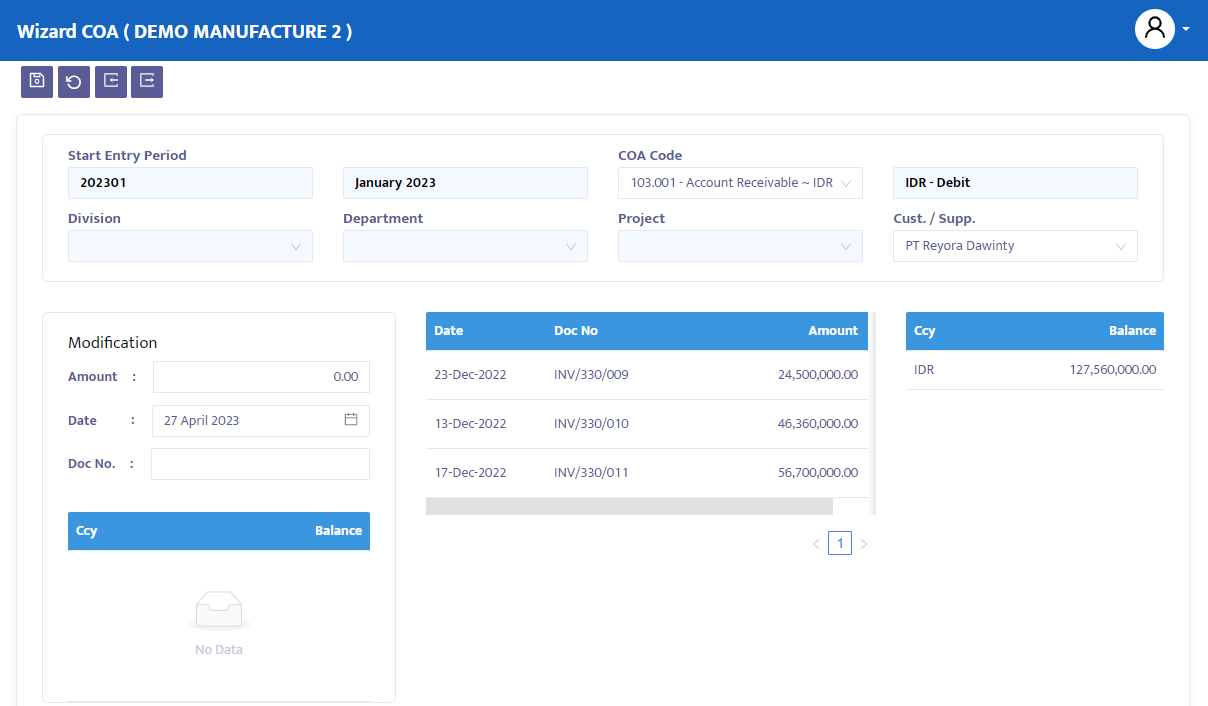
- In the CoA Code combo box, select the Receivable type account (Account Receivable) that you have previously completed in the Chart of Account menu.
- In the Cust/ Supp combo box, select the necessary customer name.
- In the Modification column, type the customer invoice information:
- Amount, type the invoice amount.
- Date, type the invoice date.
- Doc No, type the invoice number.
- Click the Save button when finished.
- Next, the system will display a list of invoices in the right column of modification and the total amount in the far right column for the total amount from the respective customer.