Supplier Payable Balance
Just like the Customer Receivables Balance, you are required to complete all unpaid invoices per invoice number for all outstanding or unpaid Supplier Payables. This is prepared per the initial period of program use.
Setup
To complete the beginning balance of supplier payables, select the menu Miscellaneous/ Setup Menu/ CoA Beginning Balance. See figure 8.2
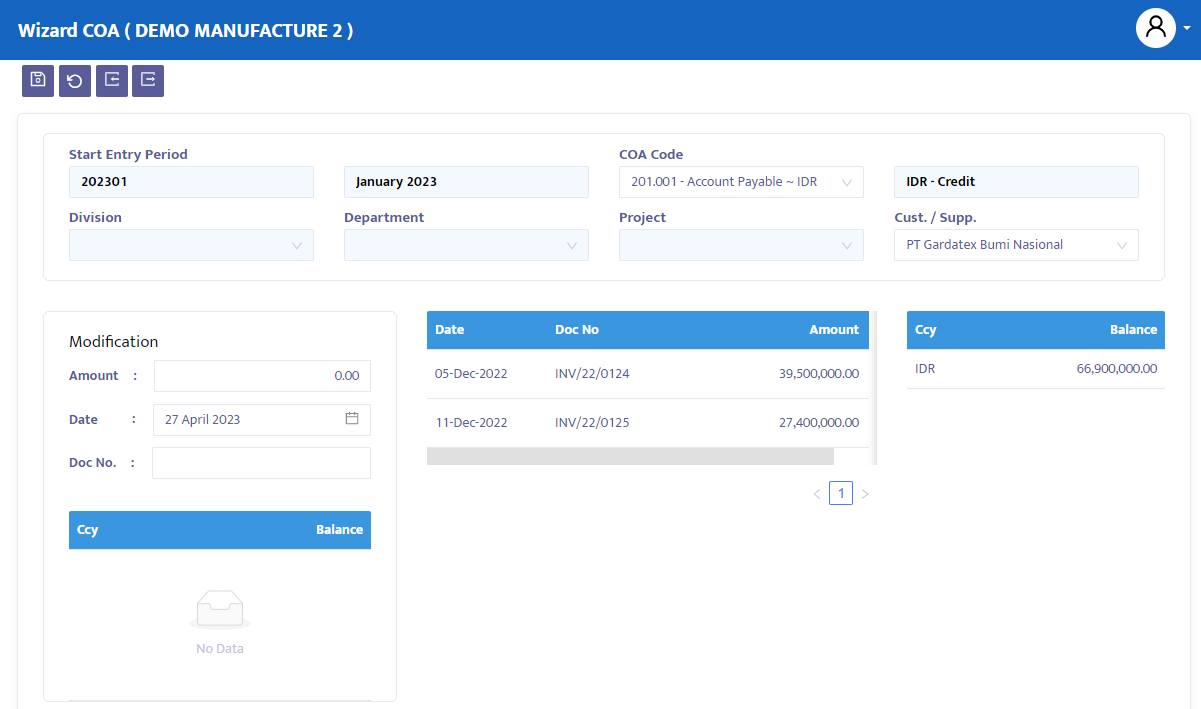
In the CoA Code combo box, select the type of Payable account (Account Payable) that you have previously completed in the Chart of Account menu.
In the Cust/ Supp combo box, select the necessary Supplier name.
In the Modification column, type the customer invoice information:
- Amount, type the invoice amount.
- Date, type the invoice date.
- Doc No, type the invoice number.
- Click the Save button when finished.
Next, the system will display a list of invoices in the right column of modification and the total amount in the far right column for the total amount from the respective customer.