Delivery Term
This submenu is used to register the names of shipping methods. These shipping method names will later be displayed in sales and purchase forms within the Transaction menu, indicating the shipping method used in the transaction. Direct your pointer to the Static Data/ Distribution Menu/Delivery Term submenu. The system will then display the Delivery Term menu as shown in Figure 3.2.3.
Setup
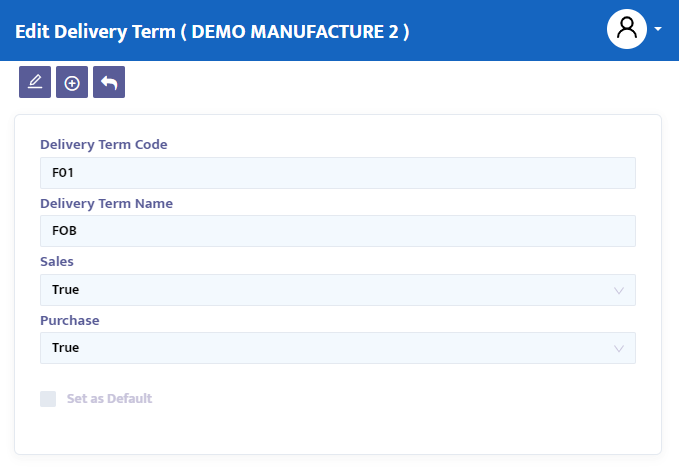
- In the Code field, type the desired delivery term code or leave it blank, and the system will automatically provide the delivery term code you register.
- In the Name field, type the shipping method you want to register.
- In the Sales combo box, select true if you want the relevant delivery term to appear in the Purchase module. Otherwise, select false if you do not want it to be displayed.
- In the Purchase combo box, select true if you want the relevant delivery term to appear in the Purchase module. Otherwise, select false if you do not want it to be displayed.
- Click the Set as default checkbox if you want the delivery term to be set as default.
- Press the Save button to save the created data.