Value Added Tax (VAT)
VAT (Value Added Tax) is a type of tax imposed on the sale of goods and services. VAT is charged at a specific rate determined by the government, which is currently 11%. Complete the tax information along with the estimate (CoA) that will accommodate the tax value. See image 3.2.6:
Setup
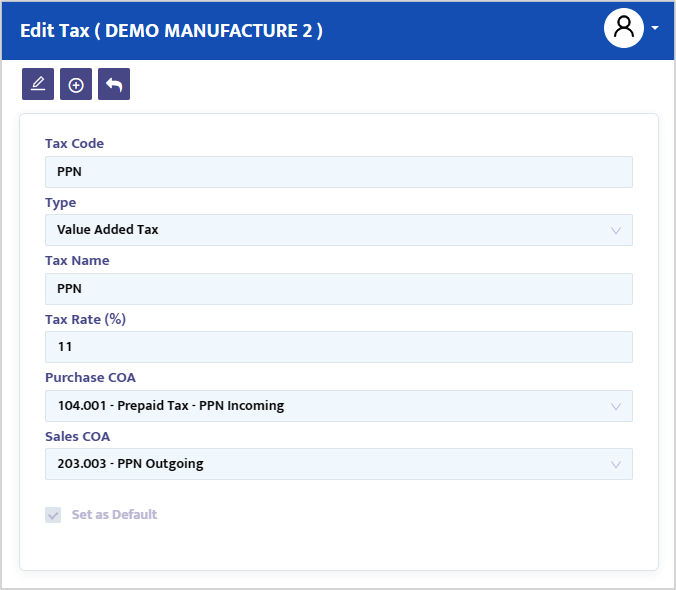
- In the Code field, type the required tax code.
- In the Type combo box, select the type of tax to be registered.
- In the Name field, type the name of the tax to be registered.
- In the Rate field, type the percentage rate of the tax to be charged or required.
- In the Purchase COA combo box, select the estimate to accommodate the Value Added Tax value from the purchase (Input VAT).
- In the Sales COA combo box, select the estimate to accommodate the value of the Value Added Tax from the sales (Output VAT).
- Press the Save button to save the created data.