Payment Term
This menu is used to register payment methods or terms. These payment terms will be displayed on sales and purchase forms in the Transaction menu, indicating the payment period after a transaction occurs. Point your cursor to the Payment Term submenu and click, and you will get a form as shown in image 3.2.4.
Setup
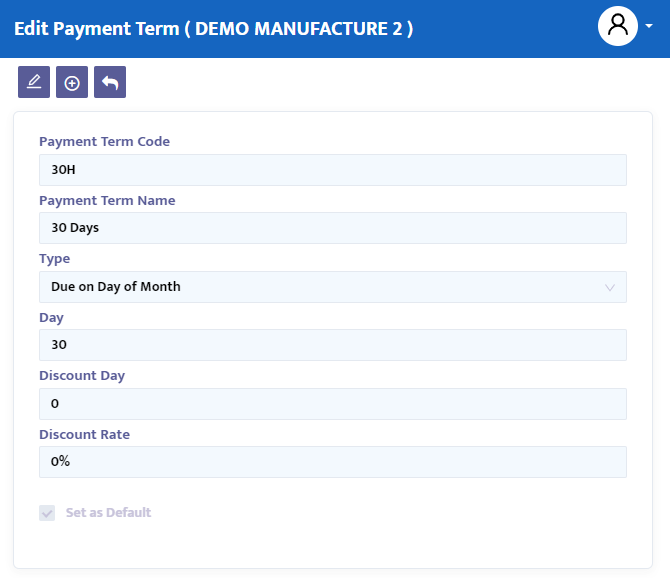
In the Code field, type the desired payment term code or leave it blank, and the system will automatically provide the payment term code for your registration.
In the Name field, type the name of the payment method you will use, usually in terms or payment periods.
In the Type combo box, select the type of payment to be used. The system provides six commonly used payment method types:
- COD "Cash On Delivery" for cash transactions.
- Due on Day of Month, for transactions with payment terms due on a specific date in the transaction month.
- Due on Day of Month after EOM, for transactions with payment terms due on a specific date in the month following the transaction.
- Due in # of Days, for transactions with payment terms due after a certain number of days from the transaction, for example, "Payment 20 days after the purchase date."
- Due in # of Days after EOM, for transactions with payment terms due on a specific day in the following month (after the transaction month), for example, "Purchase on January 3, 2002 with payment on February 20, 2002."
- Due at EOM, for transactions with payment terms due precisely at the end of the month.
In the Day field, type the number of days for the term you have set.
In the Discount Day field, type the number of discount days for the relevant term. This facility is used if, from the payment term you have set, there is a period during which, if the payment is realized, a discount will be given.
In the Discount Rate field, type the percentage of the discount if the payment is made within the discount day range.
In the Set as default checkbox, click if you want the relevant term to be set as the default.