Fixed Asset Group
Fixed Asset Group is a classification or grouping of a company's fixed assets based on their type, function, location, or other characteristics. Grouping fixed assets into specific categories helps companies monitor, manage, and report fixed assets more efficiently.
Some common fixed asset groups used in accounting are:
- Buildings: includes all fixed assets related to buildings, such as office buildings, warehouses, factories, or production houses.
- Vehicles: includes all vehicles owned by the company, such as cars, trucks, or motorcycles.
- Equipment: includes all equipment used for company operations, such as production machines, computers, printers, and other office equipment.
- Land: includes all land owned by the company for investment or operational use.
- Inventory: includes all inventory or stock of goods owned by the company for sale or use in business operations.
- Intangible assets: includes patents, trademarks, and copyrights.
Each fixed asset group has different characteristics and accounting treatments, making it essential for companies to understand and appropriately group fixed assets to facilitate fixed asset management and reporting.
Setup
To complete the Fixed Asset Group information, click the static data/general ledger menu/Fixed Asset Group. The system will then display a menu as shown in Figure 3.3.4.
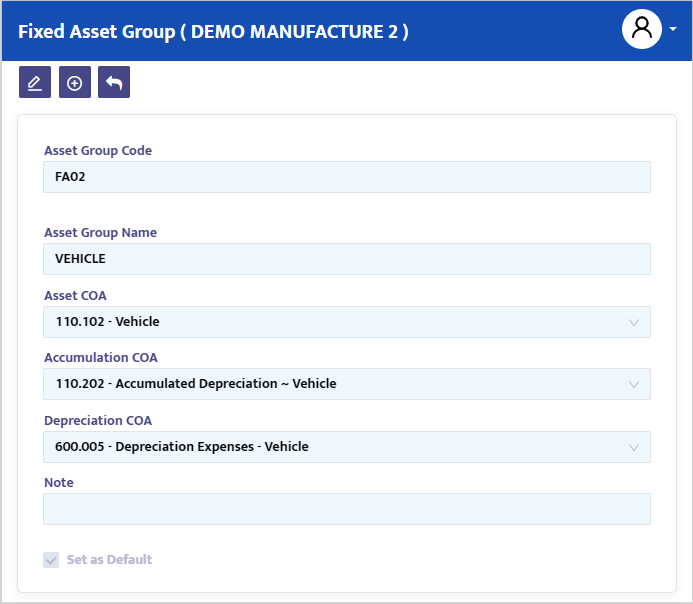
- In the Code field, type the desired fixed asset group code or leave it blank, and the system will automatically generate the fixed asset group code for you to register.
- In the Name field, enter the name of the fixed asset to be registered.
- In the Asset COA combo box, select the account to be used for the fixed asset acquisition transactions.
- In the Accumulation COA combo box, select the account to hold the accumulated depreciation value of the asset.
- In the Depreciation COA combo box, select the account to hold the depreciation expense of the asset.
- In the Note field, provide a brief note about the fixed asset if needed.
- Press the Save button to save the data you have created.