City
The City submenu is used to register city names into the system. The city names registered should be related to the company's needs, such as the company's domicile, the address of the head office or branch offices owned, warehouse locations, supplier (vendor) and customer (client) addresses. Later, this city list will be displayed in the Supplier and Customer forms. Point your cursor to the Static Data/General/City menu. You will get a menu like the one in the image 3.1.1.
Setup
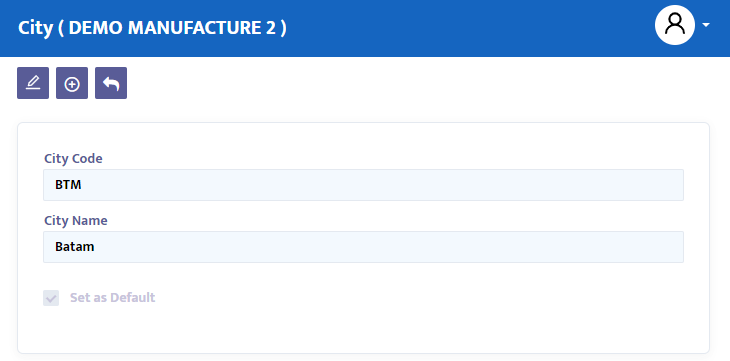
- In the Code field, type the city code you want to register or leave it empty, and the system will automatically provide numbering for the city name to be registered.
- In the Name field, type the city name you want to register.
- In the Set as default checkbox, click if you want that city to be the default city.
- Press the save button to save the data.