Country
The Country submenu is used to register country names into the system that are related to the addresses required by the company in menus related to address details. Click on the Static Data/ General/ Country menu, and the system will display a form as shown in the image 3.1.3.
Setup
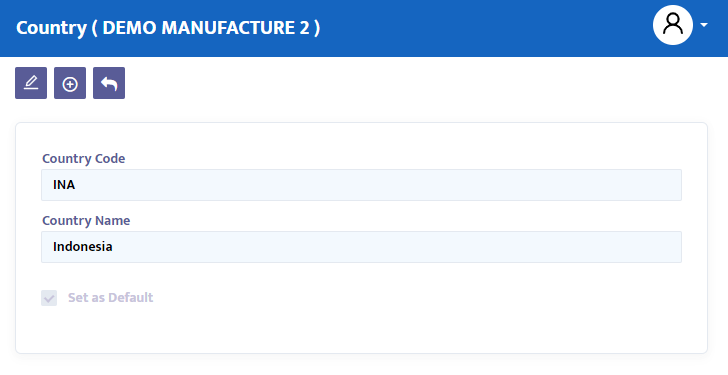
- In the Code field, type the country code you want to register or leave it empty, and the system will automatically provide numbering for the country name to be registered.
- In the Name field, type the country name you want to register.
- In the Set as default checkbox, click if you want that country to be the default country.
- Press the save button to save the data you have created.