Employee
The Employee form is used to register the names of staff or employees responsible for each department that has been previously registered. To open this form, direct your pointer to Static Data/General/Employee, and the system will display a form as shown in Figure 3.1.7.
Setup
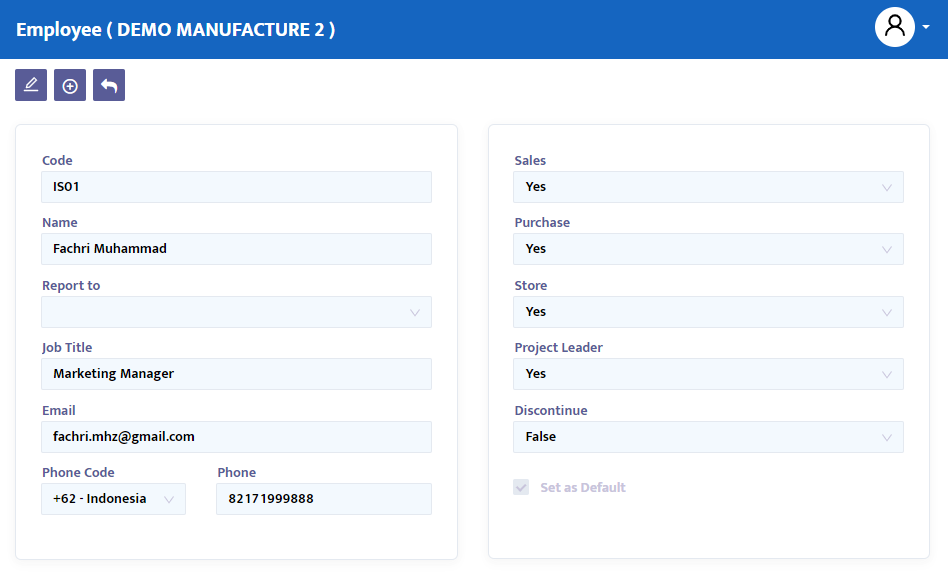
- In the Code field, type the employee name code or leave it blank, and the system will automatically generate the employee name code to be registered.
- In the Name field, enter the name of the employee to be registered in the system.
- In the Report to combo box, select the name of the supervisor or superior of the employee that has been previously input.
- In the Job Title field, type the job title of the employee in question.
- In the E-mail field, register the e-mail address if needed.
- In the Phone field, register the employee's phone number.
- In the Sales, Purchase, Store, and Project Leader combo boxes, select 'yes' if the employee is part of Sales, Purchase, Store, or serves as a Project Leader. Select 'no' if not.
- Press the Save button to save the data you have created.